If you’re wondering how to book a bet on Bet9ja, you’re in the right place. Bet9ja is one of Nigeria’s most popular sports betting platforms, and it offers users multiple ways to place their bets, whether you’re using a desktop, mobile browser, or the Bet9ja mobile app. With a few simple steps, you can easily book your bet and enjoy the exciting world of sports betting.
How to Book a Bet on Bet9ja Using Your Mobile Device
Booking a bet on Bet9ja via mobile is an easy and convenient way to make your selections while on the go.
To book a bet on Bet9ja from your mobile device, follow these simple steps:
Step 1: Access the Bet9ja Mobile Site
Open your mobile browser and go to www.bet9ja.com. You can easily access the platform from any mobile device.
Step 2: Log Out of Your Account (If Applicable)
If you’re already logged in, make sure to log out of your account to start fresh.
Step 3: Select Your Bets
Browse through the sports and events available on Bet9ja. Once you find the ones you want to bet on, click on the odds next to each selection to add them to your bet slip.
Step 4: Generate Your Booking Code
After making your selections, click the “Book a Bet” icon. This will generate a unique booking code for your bet slip. This code is essential for placing your bet at any Bet9ja shop.
Step 5: Save or Send Your Booking Code
You can save your booking code or email it to yourself for easy reference.
Step 6: Visit a Bet9ja Shop to Place Your Bet
Head to any nearby Bet9ja shop with your booking code. Once there, present your booking code to the cashier, make your payment, and your bet will be placed.
Note: Betting odds may change between the time of booking and the time of payment, so your bet will be processed using the correct odds at the time of payment.
Booking a Bet on Bet9ja via Desktop
For those who prefer to book a bet on Bet9ja via desktop, the process is similar. Here’s how to do it:
Step 1: Access the Bet9ja Website
Visit www.bet9ja.com using your desktop browser.
Step 2: Select Your Bets
Browse the available sports markets, then click on the odds for your desired selections to add them to your bet slip.
Step 3: Generate a Booking Code
After choosing your bets, click the “Book a Bet” button. A unique booking code will be generated for you.
Step 4: Save or Send Your Booking Code
You can either print your booking details or email them to yourself for future reference.
Step 5: Visit a Bet9ja Shop
Take your booking code to a Bet9ja shop. Hand the code to the cashier and complete the payment process to place your bet.
Note: As with the mobile process, betting odds may change, so your bet will be processed using the correct odds at the time of payment.
Using the Bet9ja Mobile App
Bet9ja also offers a mobile app, which is another convenient way to place bets. If you want to book a bet on Bet9ja using the mobile app, follow these steps:
Step 1: Download the Bet9ja App
Visit the Bet9ja website and download the app compatible with your device (available for both Android and iOS).
Step 2: Install the App
Follow the on-screen instructions to install the app on your device.
Step 3: Log In or Register
Open the app and log in to your existing Bet9ja account or create a new one if you’re a new user.
Step 4: Select Your Bets
Browse through the sports and events available on the app and click on the odds of your desired selections to add them to your bet slip.
Step 5: Place Your Bet
Follow the prompts within the app to place your bet directly. Ensure your internet connection is stable for the app to function properly.
Additional Considerations for Booking a Bet on Bet9ja
Bet9ja Old Mobile Version
If you’re using an older mobile version, you can still book a bet on Bet9ja by accessing the Bet9ja old mobile site. Simply scroll to the bottom of the homepage and click on the “Mobile Lite” option.
Booking Codes
Booking codes are key to placing your bet in a Bet9ja shop. These codes are unique to your bet selections and will be requested by the cashier when you visit the shop. Different bet types, like Double Chance (DC), 1X2 (Win-Draw-Win), and Over/Under (O/U), can all be booked using these codes.
Wrap-Up How to Book a Bet on Bet9ja
Booking a bet on Bet9ja is straightforward, whether you’re using your mobile device, desktop, or the Bet9ja mobile app. The process ensures you can place your bets online or visit a Bet9ja shop to complete the transaction in person.
Remember, always check that your bet is placed using the correct odds at the time of payment. And don’t forget to enjoy the process responsibly while exploring all the betting options Bet9ja has to offer.
This article was updated 6 months ago ago

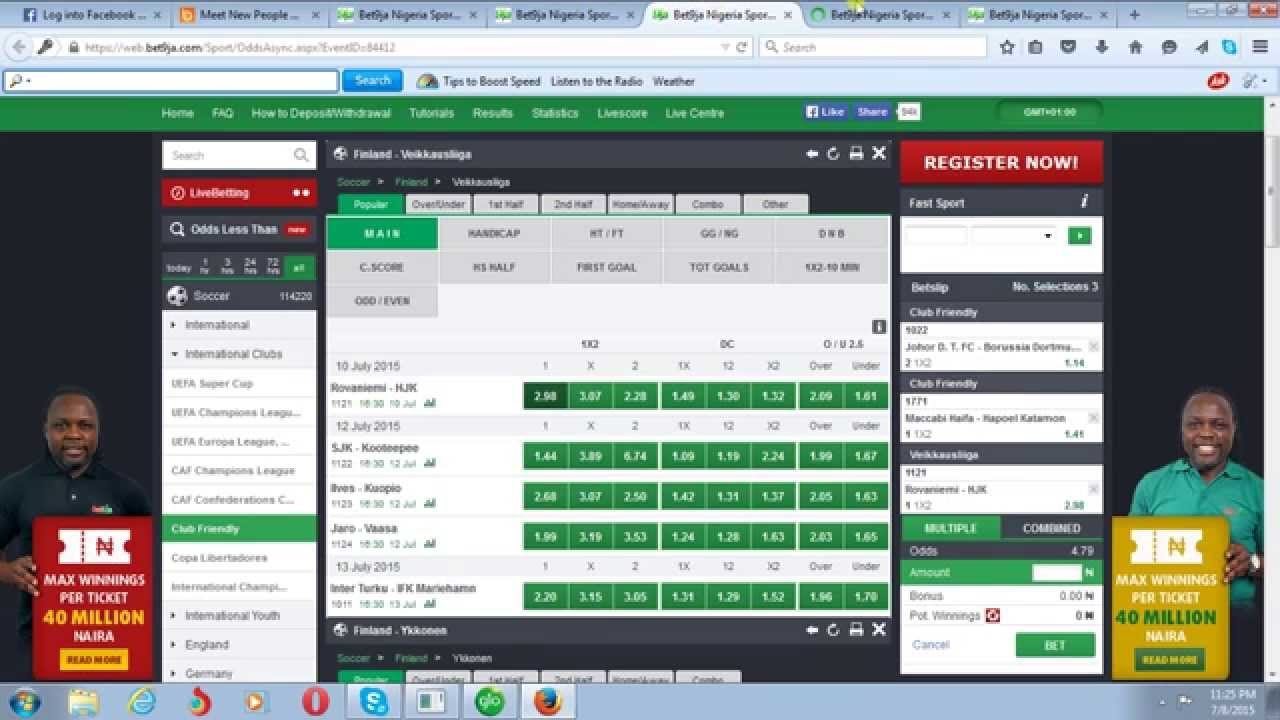



Saidu Abdullahi
21 September 2025 at 8:32 AM
Sure bet
Saidu Abdullahi
6 October 2025 at 4:23 PM
Correct score